For students with a valid license
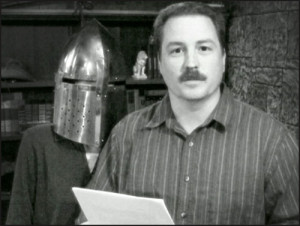
Mr. & Mrs. S. host webinars to provide another layer of support and instruction for students. Throw in a little bit of humor and a lot of caring with all that teaching, and you’ve got The One Year Adventure Novel webinar experience.
Our writing webinars are live, video-streamed meetings where the instructor, Daniel Schwabauer—affectionately known as “Mr. S.”—discusses topics related to the course or to writing in general. Students can use the chat messaging feature to interact and ask questions.
September through May, we offer about two writing webinars per month. They are usually on a Tuesday evening at 7:00 p.m. Central. We also post recordings of recent webinars on the Student Forum for a limited time (approximately three months) so students can watch any they miss.
Access to these instructional webinars comes with the purchase of the curriculum, but watching them is not a course requirement.
How to Watch Recordings
You Need:
1. An account on the Student Forum
2. Strong Internet connection
Go to the “Webinar Recordings” board in the Student Forum to find a listing of current recordings.
Joining a Webinar
NOTE: The webinar will open about 10-15 minutes before the scheduled time for the webinar. If the webinar hasn’t been opened yet, the webinar link will not work.
Preparing for Your First Webinar
Our webinars are hosted on a platform called Zoom.
1. Download the Zoom application through this link. Choose the first download option, “Zoom Client for Meetings.” If you plan to watch on a smartphone, you will need to download the Zoom app.
2. Should you have any problems, simply call 1.888.799.9666. A Zoom technician will help you resolve any technical issues.
(Note: Problems are normally because of a missing plugin. You need Java installed and enabled, and JavaScript and cookies enabled.)
