
Write in the Cloud!
Convenient, Flexible, Better
In 2015, we began offering our video lessons via Cloud streaming as an alternative to DVDs. As of June 2025, Cloud streaming is now the exclusive way we sell the Byline course.
There are significant benefits to Cloud streaming.
|
BENEFITS of Cloud Video Streaming:
|
You save money.
Front-end costs for Byline are lower when you choose a subscription.
You’re no longer tethered to a DVD player.
Increasingly, families are buying laptops, tablets and other devices that don’t come with a DVD drive. Now you don’t have to worry about getting an external DVD drive just to take the course.
You have access anywhere you have internet.
The great thing about streaming the video lessons is that you can watch them from anywhere, provided you have a decent internet connection! Streaming is also responsive to all modern browsers and devices, including smartphones and tablets. On the road? Visiting family out-of-state? Running behind schedule and need to finish the video on-the-go? No problem.
Video automatically adjusts to your internet signal.
Video is HD quality, but if your internet signal drops, the Cloud automatically adjusts video quality according to the connection, instead of freezing.
You can forget the hassle of lost or damaged discs!
No danger of misplacing or breaking the Cloud. So you’ll never need to pay for replacement discs.
|
Cloud set:
|
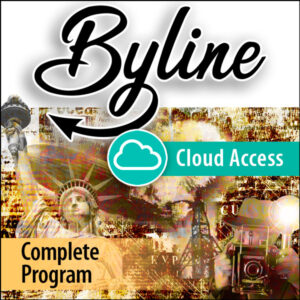
$229 for 1 year of streaming + materials
• The Training Manual, Teacher Guide, Reporter’s Notebook and newspapers are shipped to you, but you access the video lessons online.
• After the first year you may renew your video streaming subscription for $39/year. If you also need a new student kit (Training Manual + Reporter’s Notebook), that cost ($79) would be separate.
• You only pay to renew when you need video streaming access again. Gaps in access are fine.
• If you license for Group Use, your license renewal fee includes a video streaming subscription renewal. Read about Licensing »
|
Switching to Streaming from DVDs:
|
What do you do if you ordered a DVD set of Byline from us, and then decide you should have chosen streaming?
If it has been 30 days or less since you received your order:
Please contact us by email or phone about your wish to switch. Mail us your DVDs, and we will grant you a first year of video streaming in exchange. We will refund the difference in price between the DVD set you bought and a Cloud set.
If it has been more than 30 days since you received your order:
You may switch for $39, the cost of a subscription renewal. Pay the $39, mail us your DVDs, and we will grant you a first year of video streaming in exchange.
Where to Mail Your DVDs
We recommend paying for delivery confirmation, but the carrier is your choice. (Please avoid Media Mail. Materials often arrive damaged.)
Clear Water Press
Attn: DVD Exchange
P.O. 62
Olathe, KS 66051
How does Cloud streaming work?
You need:
1. A computer, tablet, or smartphone that supports a modern browser
2. A good internet connection
FAQ
|
General Questions
|
Yes, the streaming will work internationally as long as you have a good internet connection.
You receive the Training Manual, Reporter’s Notebook, Teacher’s Guide and newspapers through the US postal system. We ship by Priority Mail.
Our cost to stream videos for a year is actually higher than that of DVD production. We set the subscription renewal rate based on our projected cost for a single user over a twelve-month period.
The lessons are shown in high definition (HD) as long as your internet connection is strong. With slower connections, the system adjusts playback to prevent freezing, which means the videos are closer to standard definition (SD).
Under the Household License, passwords may not be shared between more than one household. When you purchase, you are agreeing not to share your access with persons outside your immediate household.
If you have a Group License and would like each participating family to watch the videos outside of class time, please contact us to arrange a per household access fee. (The Group License stipulates that the students watch the videos together in one location; readings and/or workbook lessons are usually assigned as homework.)
See the Licensing page for full details, to find the best fit for your situation.
|
How to Log In
|
Your Cloud account is a separate account from the customer account you may have created to place your order.
- If you choose “Start Right Away” when you check out, you will receive an access password by email within a few hours of your purchase. Otherwise, you can expect your password email to come about a week before your chosen start date.
- Go to the Cloud video portal under the “Student Resources” tab on this website, or just click the link provided in your email. Enter the email address you provided at check-out and your new password.
- Your course(s) will appear on the screen. Click “Start Course” to begin viewing. The lesson videos are grouped in threes by week with automated unit tests at the end of every four weeks.
|
Technical Information
|
Video lessons are viewable on any computer, tablet, or smartphone that can run a modern browser. Our system uses HTML5 and, on older systems, Flash. The videos will work with Windows, Mac, Linux, and anything that can run a newer browser.
We use adaptive streaming, which means the quality of your video will adjust automatically based on your connection speed. For best results, we recommend a download speed of at least 1 Mbps (also written as “ms”). Click here to check your speed (ignore the advertisements. You just need to click “Go.”)
Yes, all the videos are available to you for the duration of your subscription. You can watch them as many times as you would like, in any order, and the video player has standard controls, including Pause and Play.
We understand that families today sometimes function between many IP addresses. The default limit on an account is 3. But if you know you need more, please just contact us and we can make adjustments.
When you purchase, you agree not to share your password for Cloud access with people outside your household (if using a Household License) or classroom.
There is no limit on the number of devices in your household that can be streaming the videos at the same time; however, you may experience problems if you have slower internet speed. A high-speed connection can support 2 or 3 devices streaming simultaneously.
Cloud Access is offered via Thinkific, a streaming platform, and the course is designed to be used by one student. However, your students may choose to either view the video lessons together or each student may keep track of their progress elsewhere if viewing them separately.
We are happy to generate a separate completion certificate per additional student on request.
Since Thinkific only records answers and results for one round through each quiz, we recommend that additional students complete the quizzes directly on our website, where the online quizzes are also available, and each student may take them as many times as needed. Please make sure that your student enters an email address with each quiz so the results will be emailed to you.
You’re welcome to add Cloud Access for each additional student if that would work better for your family. You can use our Cloud Renewal product to add another access. Please make sure to use a unique email address for each Cloud Account.
No, your student’s progress through the lessons and quizzes will not be affected if they revisit videos or quizzes. If you plan to record your student’s quiz results at the end of the semester or school year, you may click on each quiz without resetting the quiz answers and score.
Attempting video streaming on a dial-up connection is not recommended. It may be possible, but the quality would suffer.
